Alerts
Alerts is an automated monitoring feature that performs daily checks against anti-money laundering databases and alerts you if things change. It is a form of continuous due diligence.
It can be enabled on a per-workflow basis by sending an email to help@vouchsafe.id.
Your workflow will first need to have:
- Anti-money laundering checks turned on
- Optionally, a webhook URL set
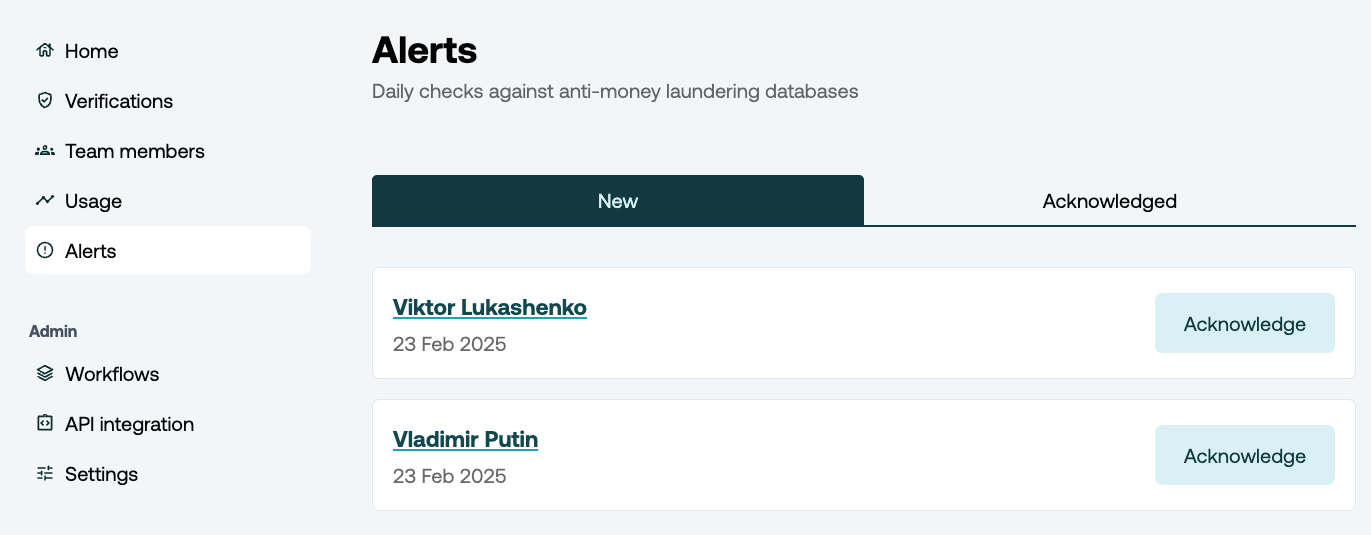
How it works
Once enabled for a workflow, Vouchsafe will scan anti-money laundering databases for matches daily at 3 AM.
All verifications made under that workflow will be searched.
If a new hit is found, an alert will be:
- sent to your specified webhook URL (if set) containing the relevant case ID, so you can follow up
- added to the team dashboard for you to acknowledge
Response format
When a hit is found, a POST request is sent to your webhook URL with a webhook payload.
Example response
{
"event": "Alert"
"id": "123",
"email": "example@email.com",
"redirect_url": "http://example.com",
"status": "Verified",
"verification_method": "Document",
"created_at": "2024-01-09T10:30:00Z",
"expires_at": "2024-01-09T10:30:00Z",
"workflow_id": "abc",
"external_id": "xyz",
}
Important notes
- You will be alerted once, the first time an entity is found in the databases, and will only be re-alerted if they are added/removed in further lists.
- Webhook payloads are deliberately lightweight, and don't currently include the reason for the alert. We recommend that checking the dashboard to understand the details before taking action.